How do I override taxes on repair order?
Open the repair order from the Complete RO screen and click on the tax dollar amount.
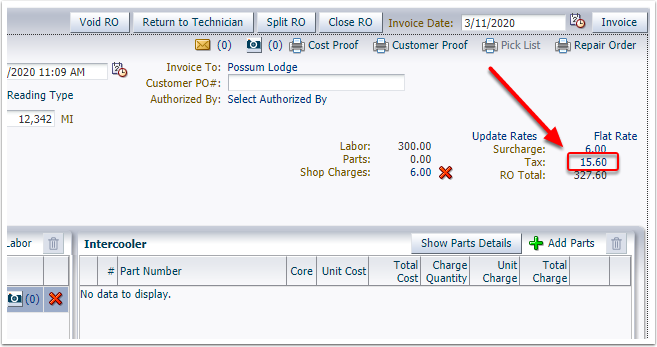
Click on the dollar amount again.
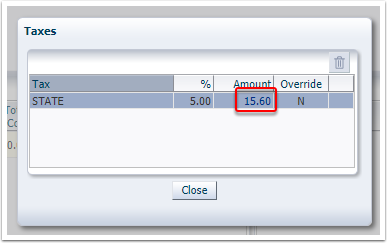
Put a check next to Override then enter a percentage or amount. Click OK to save.
Related Articles
Create Repair Order Surcharge Codes
This article explains how you can create surcharge codes in FleetSquared for use on repair orders. To manage surcharges in FleetSquared, open Administration and select Corporate Setup Manager. Open the Surcharges tab. To edit a surcharge click on the ...How do I override taxes on a PO?
From the purchase order screen, click on the taxes amount hyperlink. Put a check in Override, enter the amount, then click Save.How do I override shop supply charges on an individual repair order?
Open the repair order from the Complete RO screen then click on the Shop Charges dollar amount hyperlink. A pop-up window will prompt you to select a different shop supply contract code/rate. Click Select next to the appropriate shop supply code. ...How do I split activites on a repair order and move them to another repair order?
Activities, and their assigned parts, can be moved from one repair order to another repair order from the Complete RO screen by clicking on the Split RO button when you are on the repair order to be split. From the split RO screen, click on Select RO ...How can I manually enter or edit technician actual hours on a repair order?
Open the repair order from the Complete RO screen then click on the actual hours hyperlink for the related repair activity. Click Add Technician Time. Enter the technician name, enter the start and finish date/time, then click Add Technician Time. ...